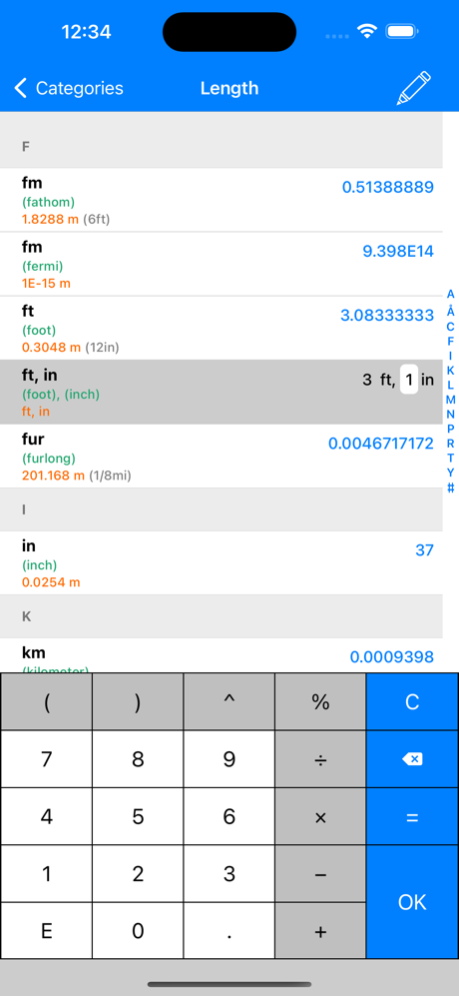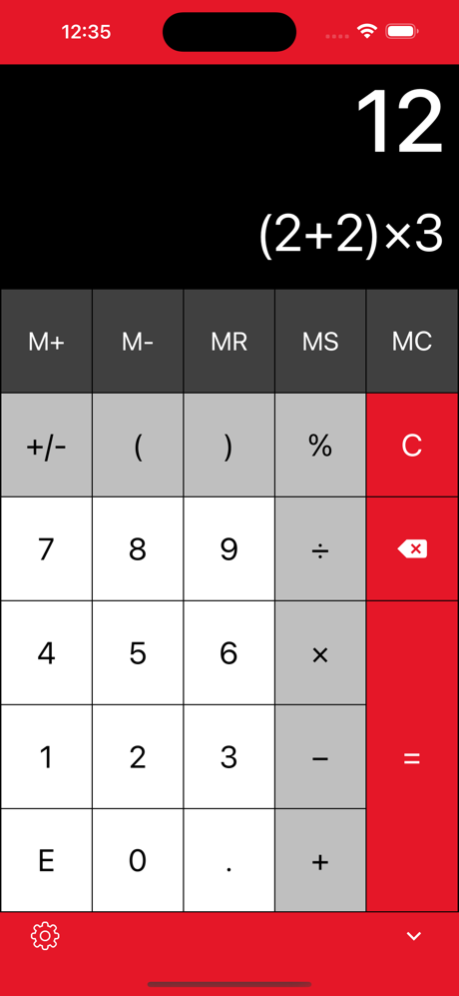Converter and Calculator 3.10.4
Paid Version
Publisher Description
A calculator & unit & currency converter with a super clean interface, standalone calculator, customizable color, and over 500 units in 29 categories (161 currencies). Display only the units and categories you want and put them in any order.
Fast, Easy To Use:
Pick a category, pick a unit, and then enter an amount. All other units are instantly converted to your selected unit as you enter amount.
Features:
• Full screen calculator with memory functions quickly accessible from bottom toolbar
• Customizable color
• Customizable units (display only the units & categories you want in whatever order you want)
• In-line calculations while converting (fractions, decimals, add, subtract, multiply, divide).
• Convert multiple units / currencies at once
• Both unit names and symbols shown.
• Results with up to 12 significant digits.
• Automatic formatting of decimal and thousands separators according to your Region.
• Automatic formatting of extremely large or small numbers with scientific E notation.
Options:
- Font Size
- Sound
- Color Theme
- Minimum Decimal Digits (0-12)
- Maximum Decimal Digits (0-12)
- Show Thousands Separators
- E Notation (Off, Auto, Scientific, Engineering)
- Equals Repeat
- Replace ÷ Button With /
- Replace E Button With Hidden, EE, 00, 000
- Show Memory Buttons
- Memory Store (Result, Last Input Number)
- Currency Updates
- Symbol First
- In-Line Definitions
- UK Spelling
501 Units In 29 Categories:
• Acceleration
• Angle
• Area
• Blood Cholesterol
• Blood Glucose
• Capacitance
• Currency
• Data
• Density
• Dynamic Viscosity
• Electric Charge
• Electric Current
• Electric Potential
• Electrical Conductance
• Electrical Resistance
• Energy
• Force
• Frequency
• Fuel Economy
• Length
• Mass
• Power
• Pressure
• Speed
• Temperature
• Time
• Torque
• Volume
• Weight (Mass)
URL Scheme: converterpro://
Feb 5, 2024
Version 3.10.4
- Updated icon.
About Converter and Calculator
Converter and Calculator is a paid app for iOS published in the System Maintenance list of apps, part of System Utilities.
The company that develops Converter and Calculator is Cider Software LLC. The latest version released by its developer is 3.10.4.
To install Converter and Calculator on your iOS device, just click the green Continue To App button above to start the installation process. The app is listed on our website since 2024-02-05 and was downloaded 4 times. We have already checked if the download link is safe, however for your own protection we recommend that you scan the downloaded app with your antivirus. Your antivirus may detect the Converter and Calculator as malware if the download link is broken.
How to install Converter and Calculator on your iOS device:
- Click on the Continue To App button on our website. This will redirect you to the App Store.
- Once the Converter and Calculator is shown in the iTunes listing of your iOS device, you can start its download and installation. Tap on the GET button to the right of the app to start downloading it.
- If you are not logged-in the iOS appstore app, you'll be prompted for your your Apple ID and/or password.
- After Converter and Calculator is downloaded, you'll see an INSTALL button to the right. Tap on it to start the actual installation of the iOS app.
- Once installation is finished you can tap on the OPEN button to start it. Its icon will also be added to your device home screen.